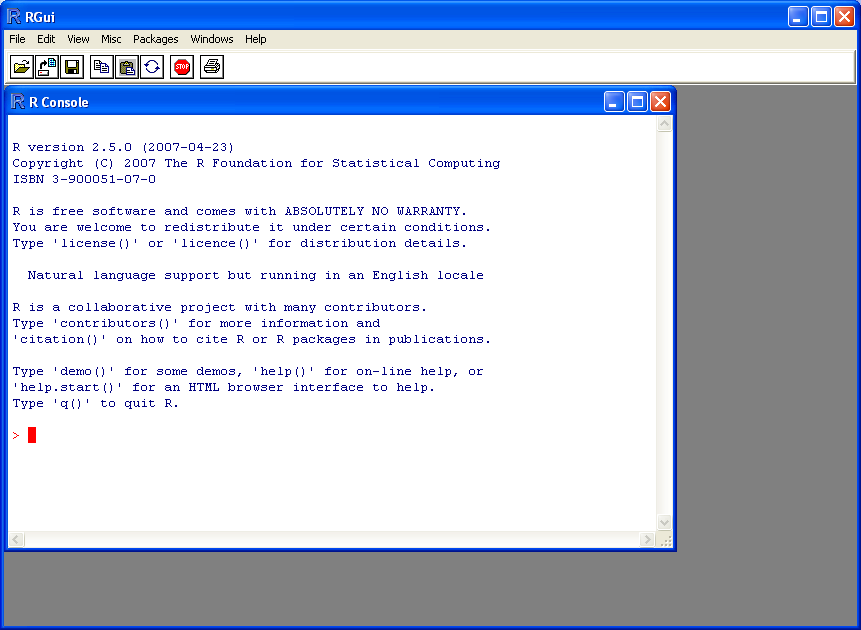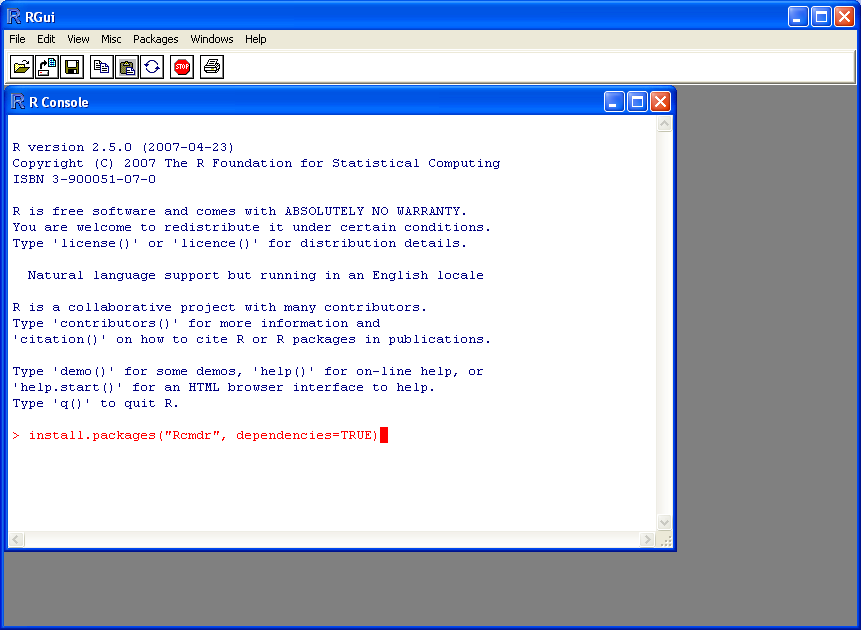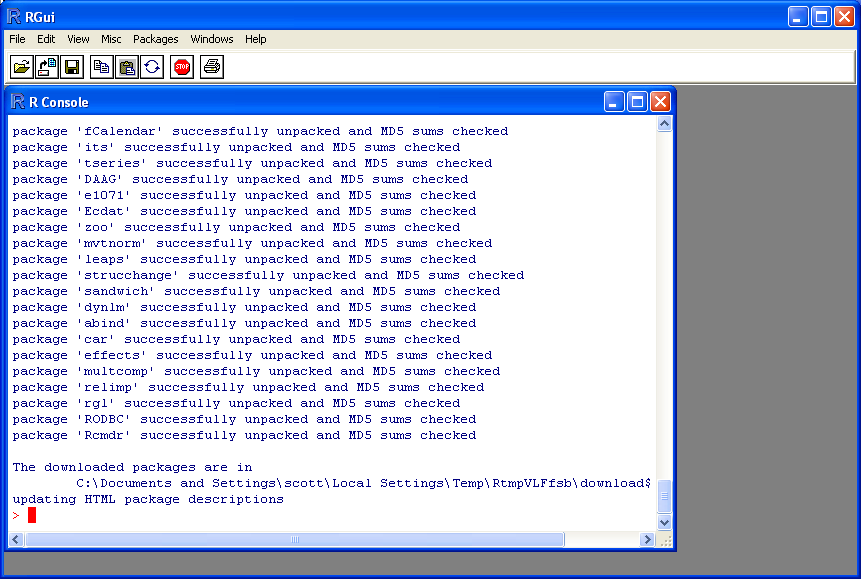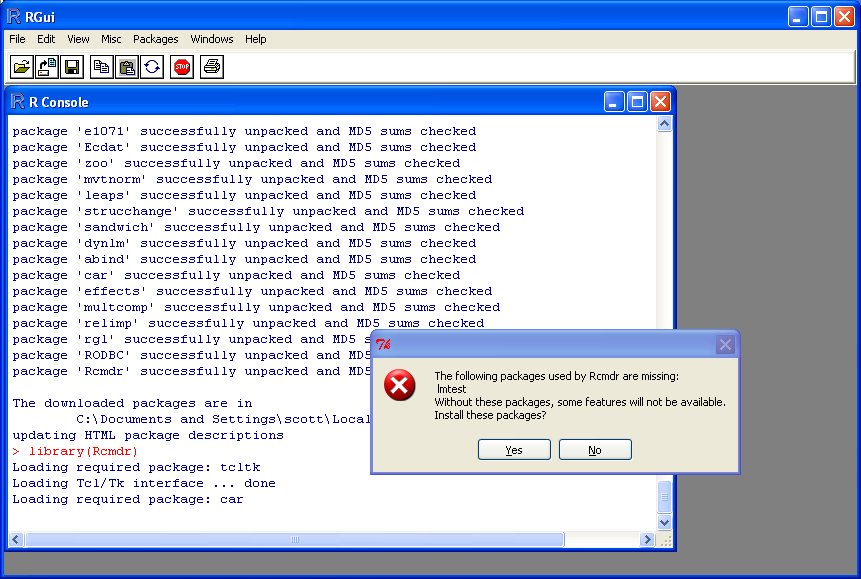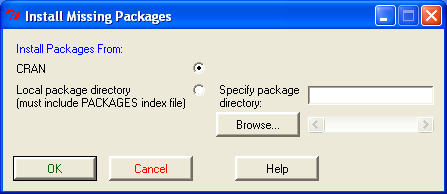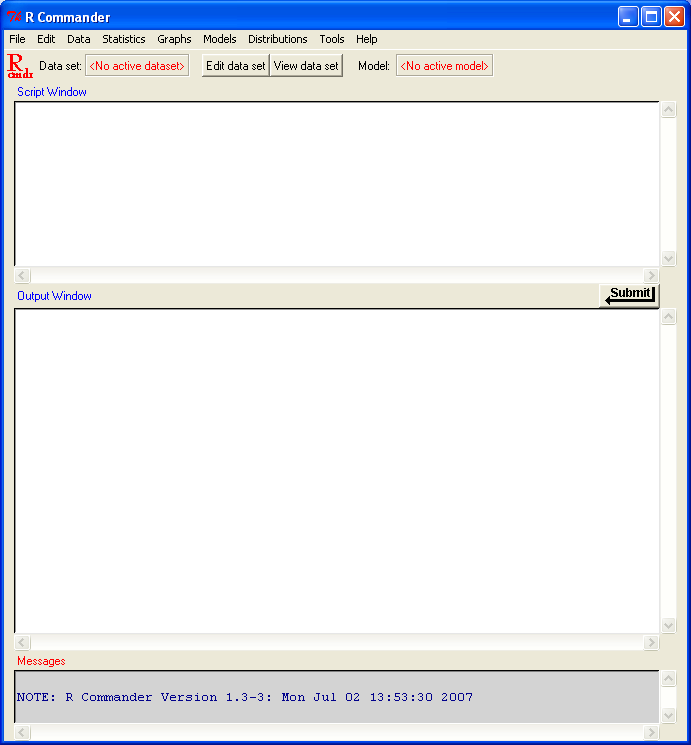Installing Rcmdr
- Install R
- Start up the R statitical environment
You should see something similar to
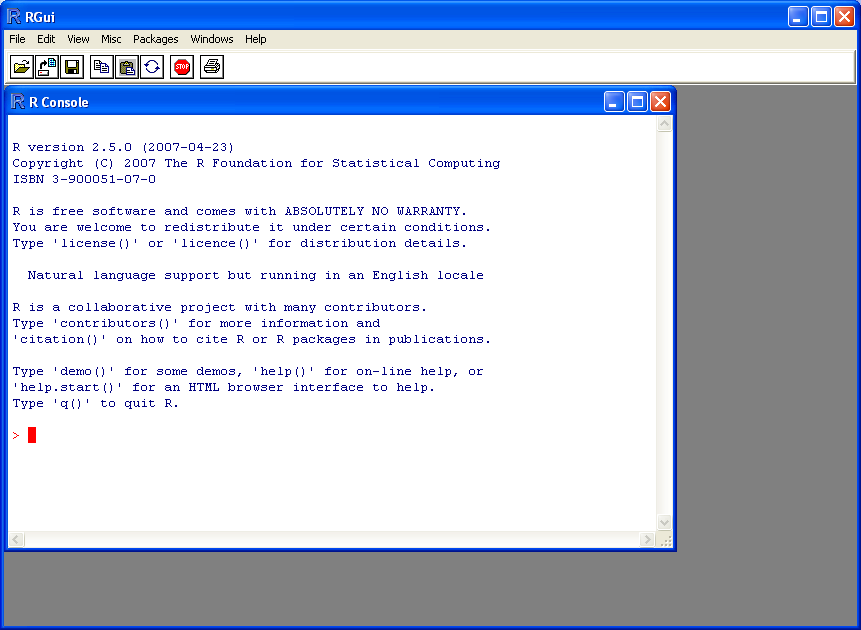
- Type install.packages("Rcmdr",dependencies=TRUE) in the
R console window like so:
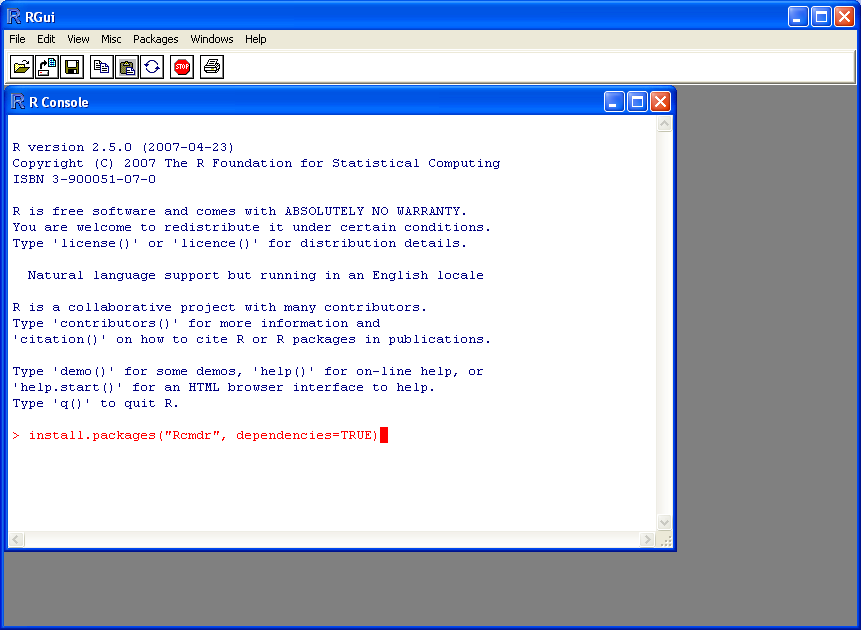
- Next, you need to select a mirror.

- Next, you wait as R installs SEVERAL packages (at least 40
packages, which includes Rcmdr) You should see:
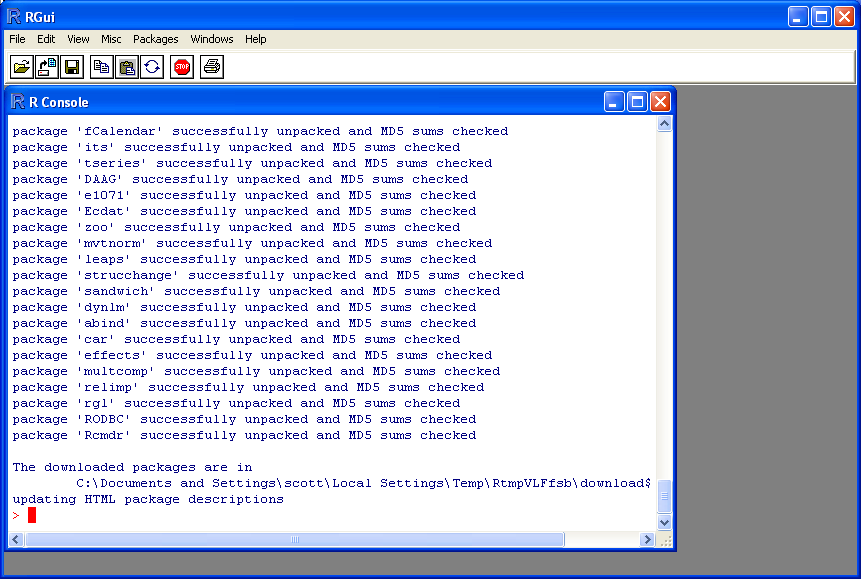
- Now type library(Rcmdr) in the R console window. R may
ask to install additional packages. This should be fine, so click
"Yes"
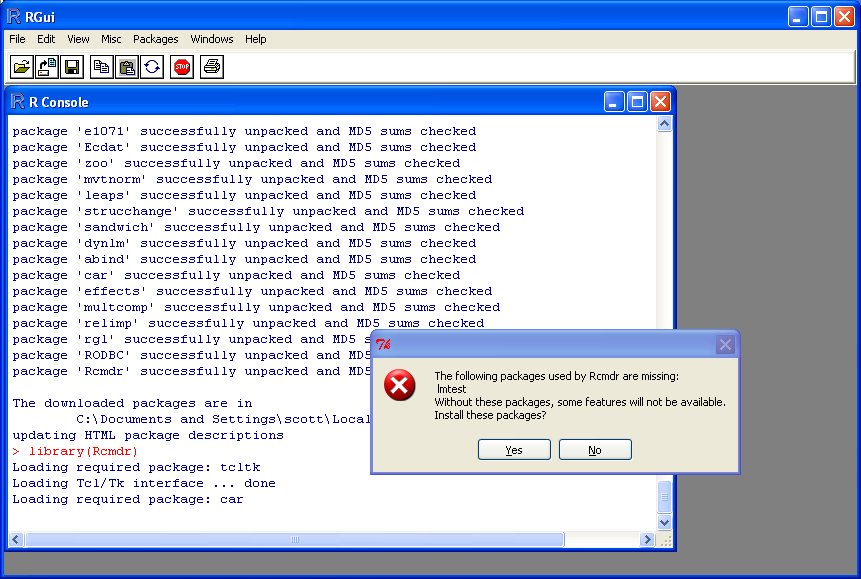
- Click on the dot next to "CRAN", and click on "OK"
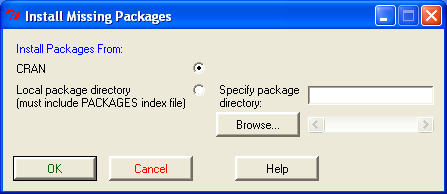
- After the additional packages are loaded, you should see
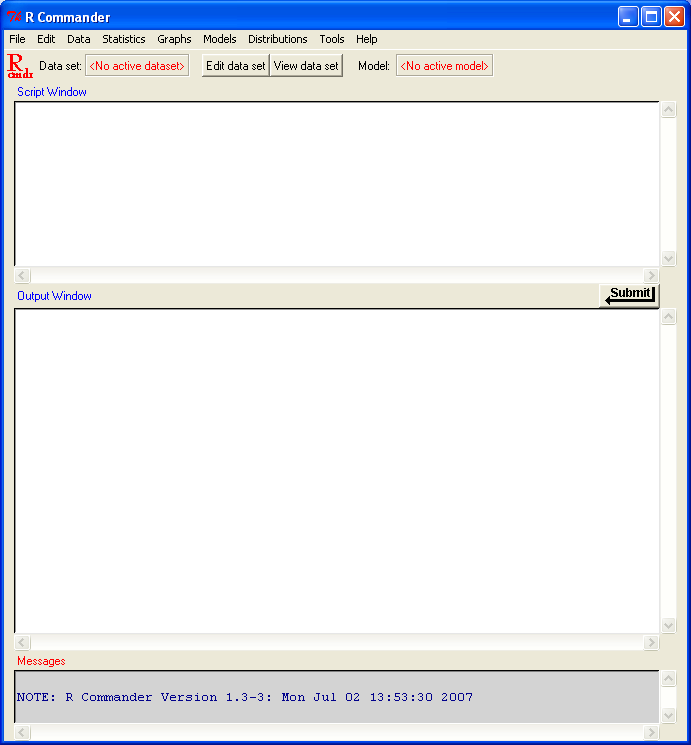
- Click on the menus to get a feel for how to use it. Everytime
you want to use this, all you type is library(Rcmdr) and
the same window should appear.
S. Hyde
Last modified: Fri Jan 19 01:15:08 HST 2018
 Back
Back