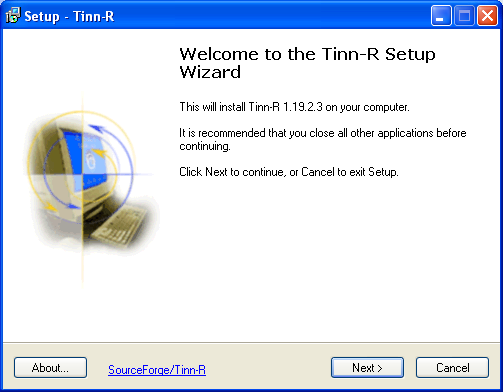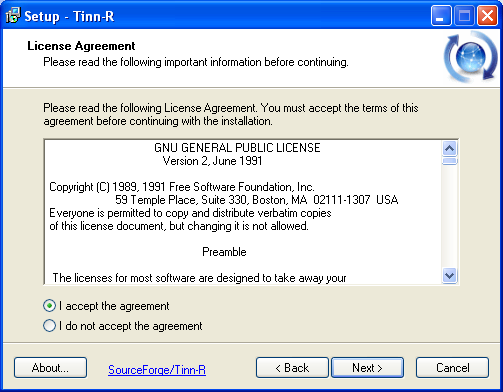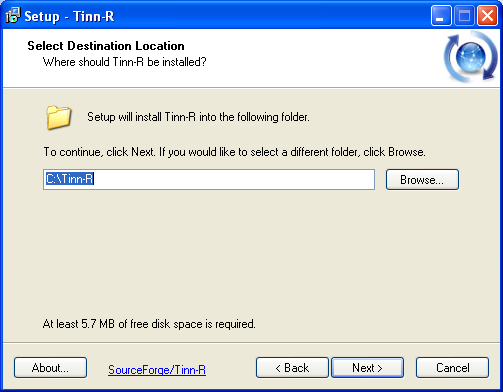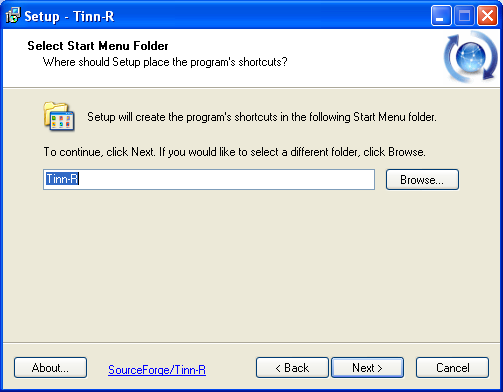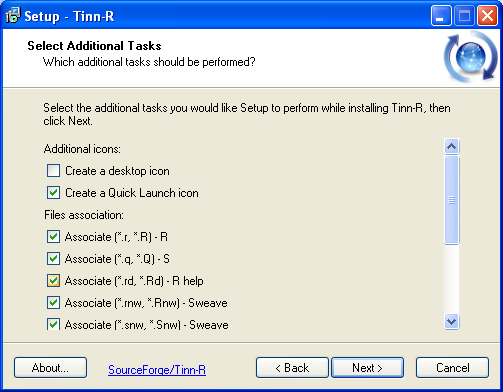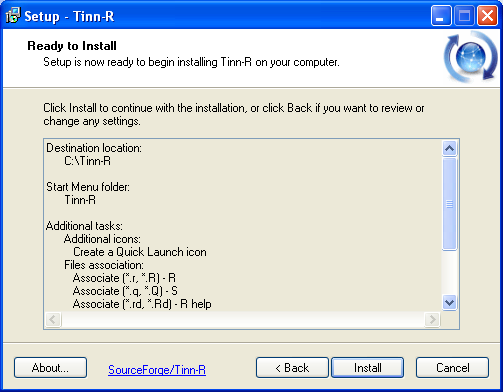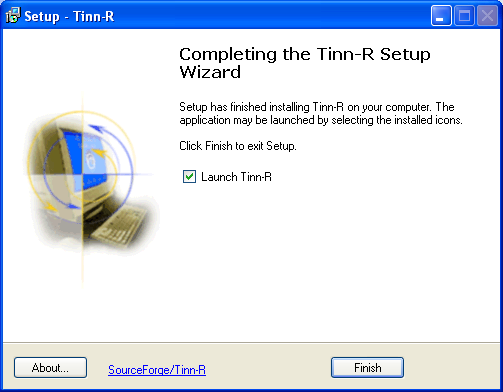Installing Tinn-R
- Go to
https://sourceforge.net/projects/tinn-r
- Click on "Download Tinn-R". Click on "Download" next to "Tinn-R
setup". Save it to the desktop or a place that's easy to find.
- Double-click on the file that was downloaded above. You should
see something similar to that below. Click Next.
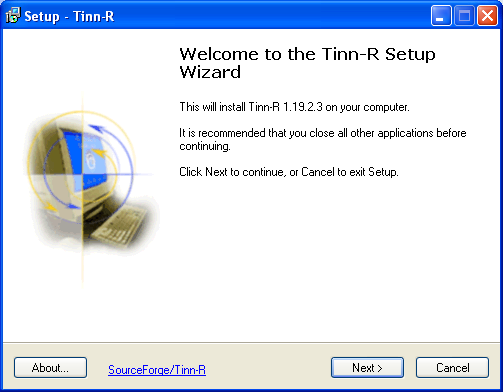
- Click on "I accept the agreement". Click Next.
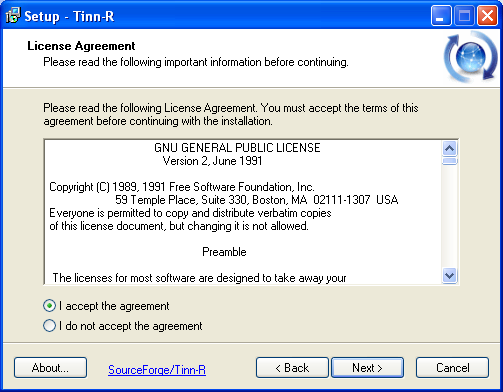
- Change where you install Tinn-R if you want. Click Next to
continue.
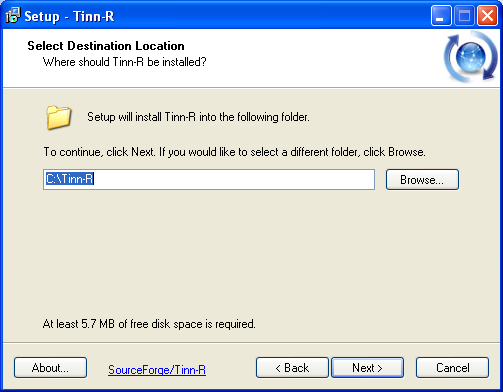
- The default is sufficient. Click Next.
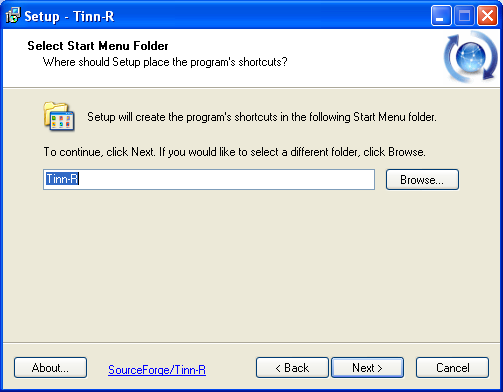
- The default here is also sufficient. Click Next.
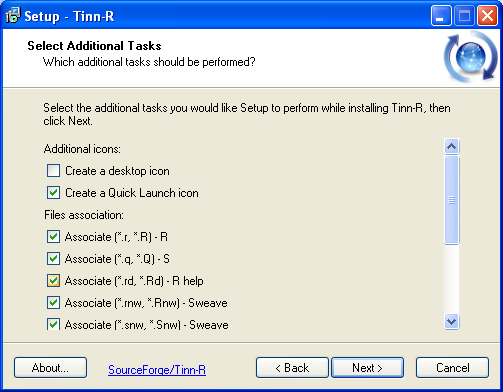
- Click Next.
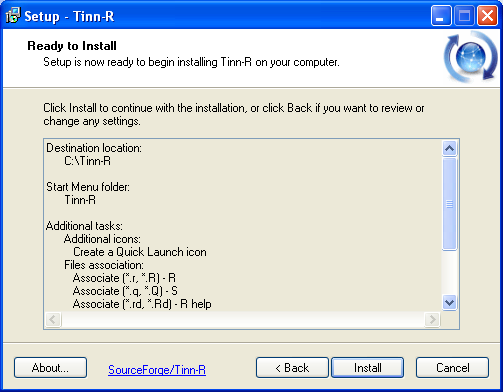
- The install window comes and goes. So fast that I can't get a
capture of it.
- It's over!
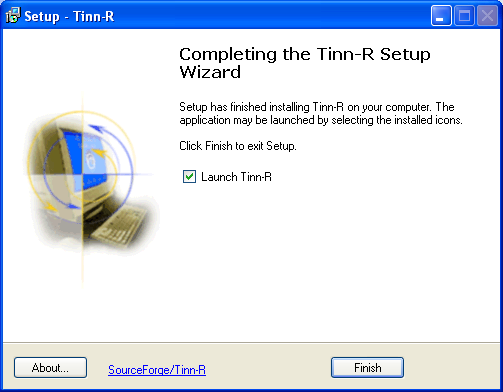
- Proceed to Setting up Tinn-R.
S. Hyde
Last modified: Tue Sep 8 19:03:14 HST 2020
 Back
Back